When the subscriber rate limits are unknown, the BQN can automatically detect them using machine learning so the BQN becomes the bandwidth management element, and the network can benefit from BQN reduced latencies and losses. The ACM will also detect congestions below the subscriber rate limit, helping also when rate limits are known.
Metrics
The overall reduction of latency and losses achieved thanks to the ACM can be checked in Statistics->Congestion->ACM and Congestion, that will show the following charts:
- Average traffic under congestion and with ACM shows the % of traffic where ACM detects congestion, along with the % oftraffic where ACM is actively mitigating the congestion.
- Latency over time. It includes the median, the percentile 80thand the average of minimum values.
- Average TCP Retransmissions Over Time
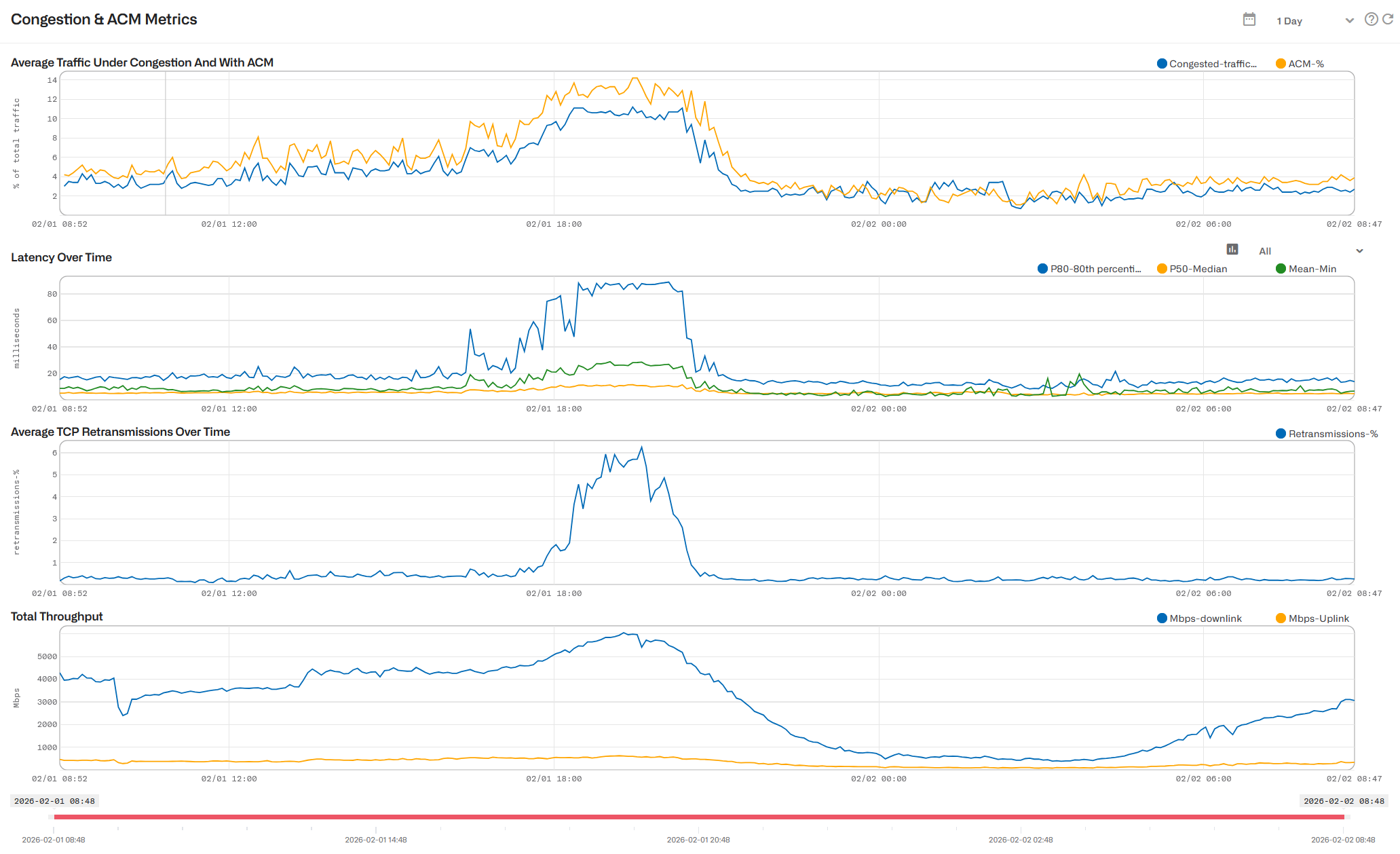
Also, these charts are available per Subscriber: in Status->Subscribers, click on the subscriber ID or IP address to go to the subscriber dashboard.
Configuration
ACM improves the network quality with no need of configuration fine tuning, so it is recommended to keep it enabled at all times. Nevertheless, it is possible to disable ACM for all policies going to Configuration->Optimization Settings and and change the Global ACM Status switch to off.
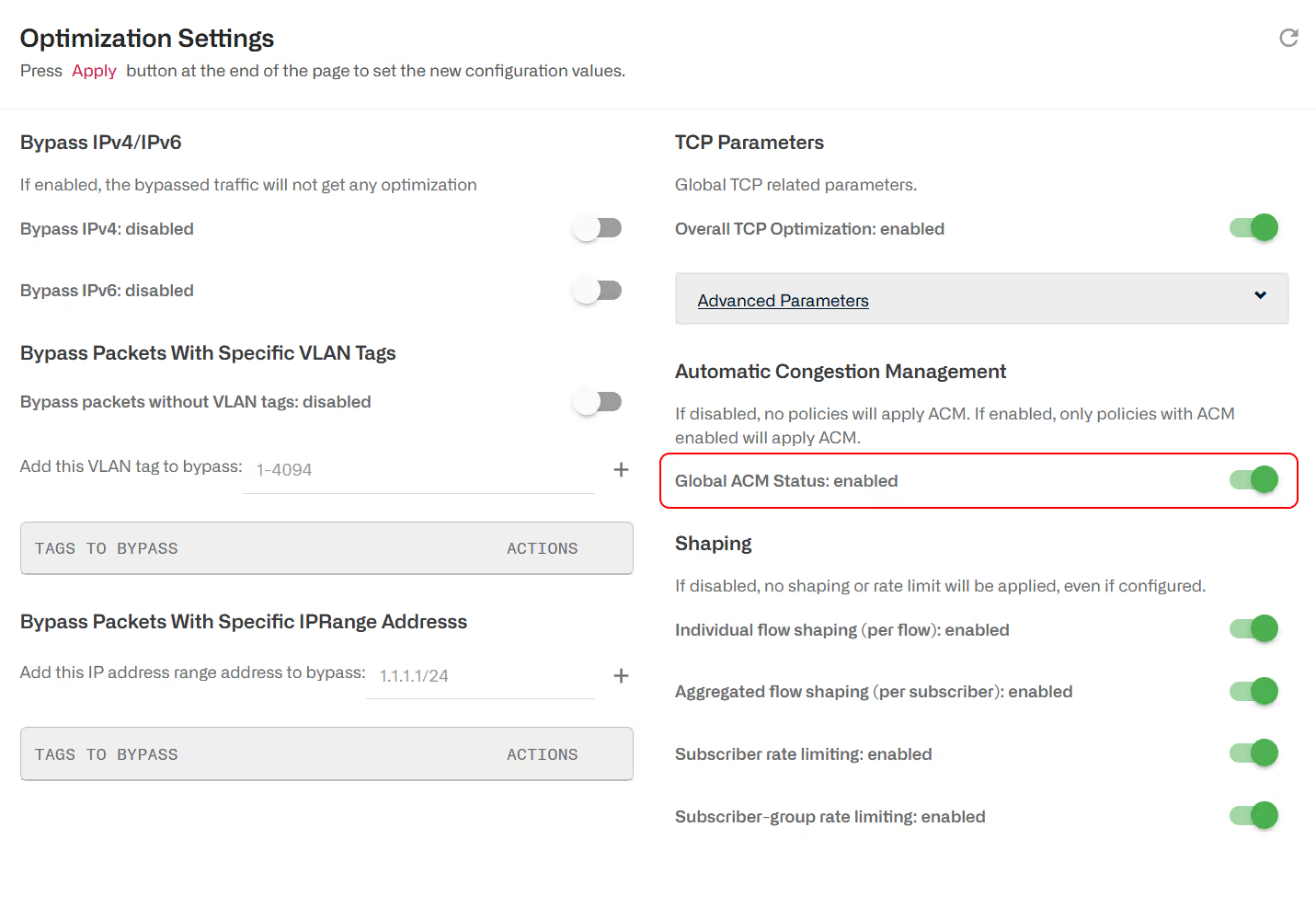
Lorem ipsum dolor sit amet, consectetur adipiscing elit. Suspendisse varius enim in eros elementum tristique. Duis cursus, mi quis viverra ornare, eros dolor interdum nulla, ut commodo diam libero vitae erat. Aenean faucibus nibh et justo cursus id rutrum lorem imperdiet. Nunc ut sem vitae risus tristique posuere.
Lorem ipsum dolor sit amet, consectetur adipiscing elit. Suspendisse varius enim in eros elementum tristique. Duis cursus, mi quis viverra ornare, eros dolor interdum nulla, ut commodo diam libero vitae erat. Aenean faucibus nibh et justo cursus id rutrum lorem imperdiet. Nunc ut sem vitae risus tristique posuere.
Lorem ipsum dolor sit amet, consectetur adipiscing elit. Suspendisse varius enim in eros elementum tristique. Duis cursus, mi quis viverra ornare, eros dolor interdum nulla, ut commodo diam libero vitae erat. Aenean faucibus nibh et justo cursus id rutrum lorem imperdiet. Nunc ut sem vitae risus tristique posuere.
