TCPO Metrics
The BQN accelerates TCP traffic to raise the effective speed of data transfers and improve the user quality of experience.
Status->TCP Optimization-> Speed & Acceleration shows the average speed values of non-accelerated TCP connections (no TCPO) and accelerated ones (TCPO) and the speed increase in %, during the last 24 hours (n/s if no statistically significant difference found because of variability or not enough samples). The following metrics are shown:
- TCP average speeds of all network traffic.
- TCP average speeds of main applications.
- TCP average speeds per Internet latency (between the BQN and the Internet). Up to three latency ranges are considered. Latency thresholds are configurable in Configuration->TCPO/ACM Settings (latencies change from network to network and the default values may not be suitable).

Sometimes, due to no or little traffic, there might be categories or graph without information. Try extending the period of calculation (1 day by default).
The menu option Statistics->TCP Optimization->TCP Speed shows the speed evolution over time.
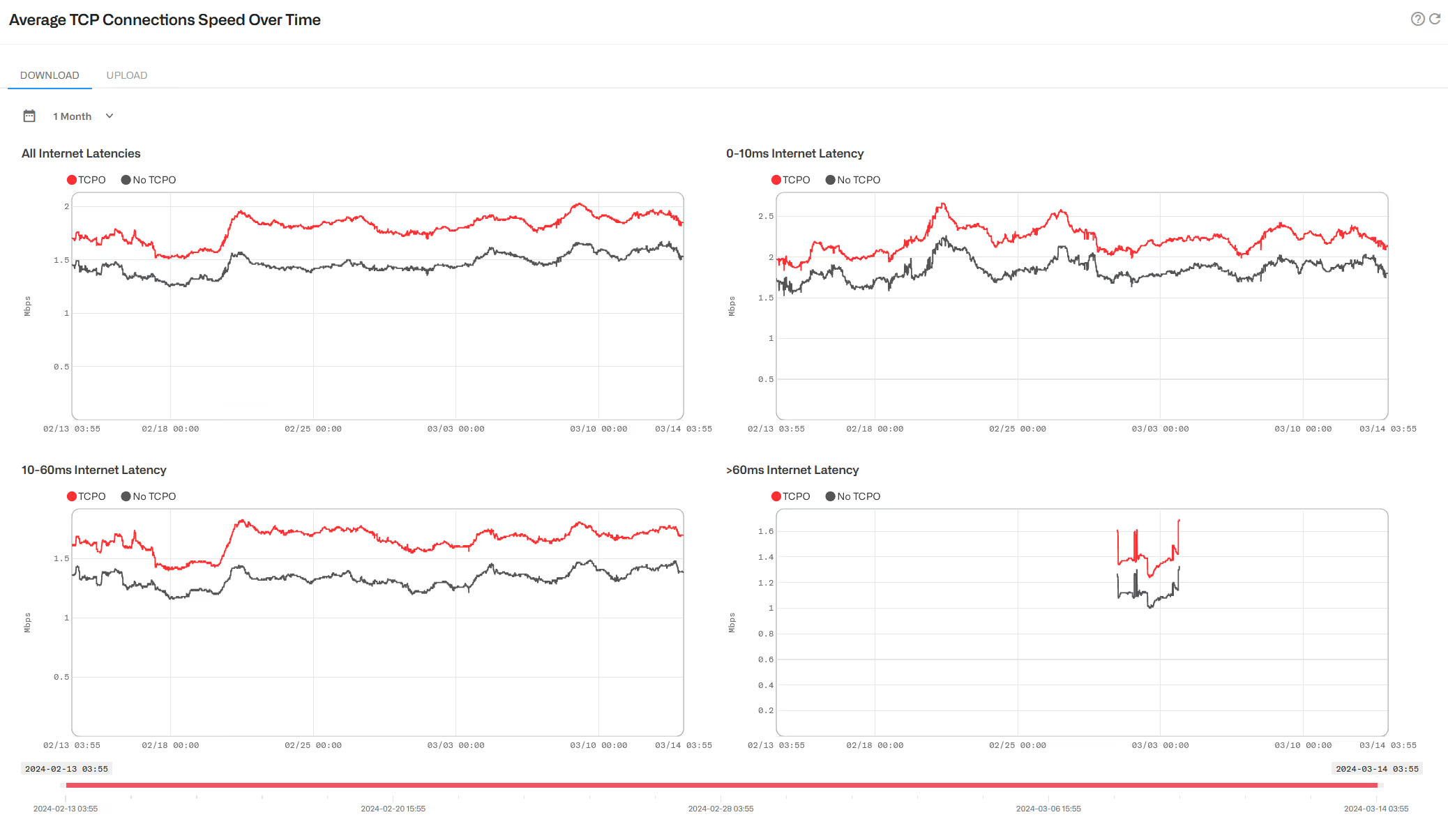
Sometimes, due to no or little traffic, there might be categories or graph periods without information.
Likewise, Statistics->TCP Optimization->TCP Acceleration shows the acceleration evolution overtime.
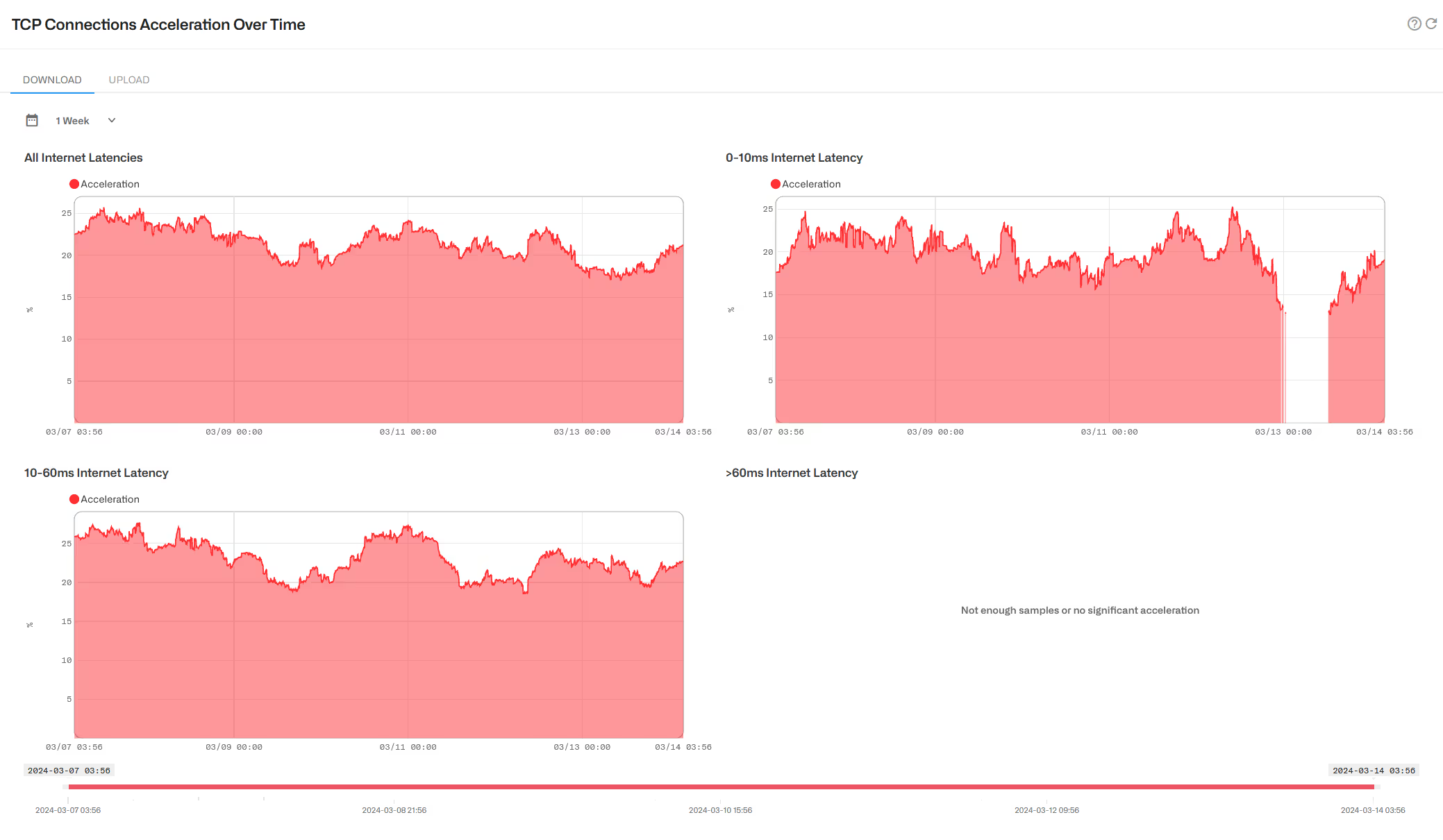
TCPO Configuration
To configure TCP Optimization parameters, go to Configuration->TCPO/ACM Settings.
The latency thresholds can be changed in RTTi-small and RTTi-large. You can see the Internet latencies of your network in Statistics->System->Latency and Statistics->DPI Analysis->Latency per Application.
Latency thresholds affect only the way the metrics are classified and displayed, not the TCP optimization, which adjusts continuously to each individual connection characteristics, latencies included.
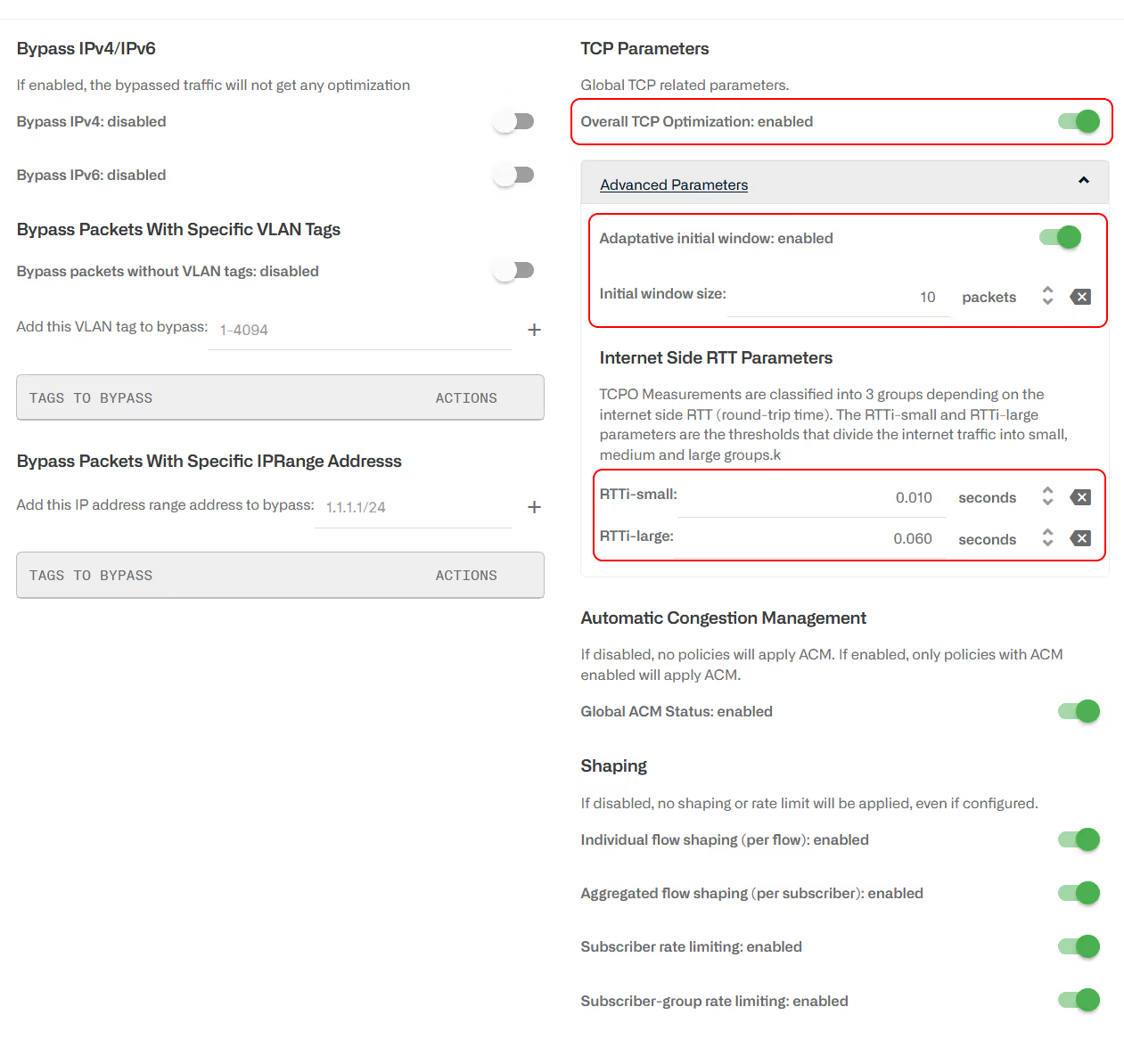
To disable all TCP optimization in the BQN, regardless of what the flow policy dictates, switch off the toggle Overall TCP Optimization. This is done to temporally disable TCPO while debugging an issue or during maintenance tasks.
If there is a NAT between the BQN and the end users, the Adaptive Initial Window should be off (On by default) ), because the adaptive algorithm that tries to find the best initial window per subscriber is no longer meaningful when a lot of real subscribers sit behind a NAT IP address that the BQN is treating as an individual subscriber.
It is also possible to modify the TCP initial window from its default of 10 packets. Changes to the initial window are only recommended for paths with very high latencies, such as a satellite link.
Lorem ipsum dolor sit amet, consectetur adipiscing elit. Suspendisse varius enim in eros elementum tristique. Duis cursus, mi quis viverra ornare, eros dolor interdum nulla, ut commodo diam libero vitae erat. Aenean faucibus nibh et justo cursus id rutrum lorem imperdiet. Nunc ut sem vitae risus tristique posuere.
Lorem ipsum dolor sit amet, consectetur adipiscing elit. Suspendisse varius enim in eros elementum tristique. Duis cursus, mi quis viverra ornare, eros dolor interdum nulla, ut commodo diam libero vitae erat. Aenean faucibus nibh et justo cursus id rutrum lorem imperdiet. Nunc ut sem vitae risus tristique posuere.
Lorem ipsum dolor sit amet, consectetur adipiscing elit. Suspendisse varius enim in eros elementum tristique. Duis cursus, mi quis viverra ornare, eros dolor interdum nulla, ut commodo diam libero vitae erat. Aenean faucibus nibh et justo cursus id rutrum lorem imperdiet. Nunc ut sem vitae risus tristique posuere.
